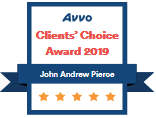Today one of my clients received an email with an approved eForm 1 attached. He immediately forwarded it to me so that I could update the schedule of assets in his NFA trust.
Today one of my clients received an email with an approved eForm 1 attached. He immediately forwarded it to me so that I could update the schedule of assets in his NFA trust.
The problem? His eForm 1, which was approved, had a large DRAFT watermark across the face.
This is not a new problem. People have been experiencing this issue off and on since the eForms system was first introduced but it continues to occur and you should make sure that your approved eForms do not bear the DRAFT watermark.
According to one of the ATF examiners, this is the result of the pdf not generating properly and a corrected form should be requested.
To request a corrected form you should send an email to your examiner or [email protected]. In the email you should indicate what the problem is and include the serial number of your approved NFA items as well as the control number found on the top left corner of your eForm.
The ATF indicates that you should receive an updated form via email within 24 to 48 hours. Interestingly, the updated forms often have an approval date that is different than the original form which had the DRAFT watermark.